Are you concerned about the safety of your home? Installing indoor security cameras can provide peace of mind, but the process may seem overwhelming. This guide will walk you through understanding indoor security cameras, planning your setup, and installing them effectively. By the end, you will know how to configure settings like motion detection and night vision, ensuring your home is secure. Whether you’re facing challenges with electrical diagnostics or need tips on making a pilot hole for installation, this handbook will help you install security cameras with confidence.

Indoor security cameras come in various types, each suited for different applications within a room. Key features to consider include resolution, field of view, connectivity to a mobile device, and electrical diagnostics. Additionally, ensuring safety and privacy is crucial when setting up these cameras, especially in shared spaces. This section will explore these aspects in detail, helping homeowners make informed decisions.
Indoor security cameras come in various types, each designed for specific applications. For instance, wireless cameras are popular for their ease of installation and flexibility, allowing homeowners to place them in different locations without the need for extensive wiring. Additionally, models equipped with a sync module can connect to other smart devices, enhancing the overall security system and providing real-time alerts through motion sensors.
When selecting a security camera, homeowners should prioritize key features that enhance functionality and usability. High-resolution video quality is essential for clear images, while a wide field of view ensures comprehensive coverage of the area. Additionally, connectivity to a mobile app allows users to monitor their indoor security camera remotely, providing peace of mind whether at home or away. For those considering outdoor cameras, compatibility with existing home automation systems can further streamline security management, making it easier to integrate both indoor and outdoor security cameras into a cohesive setup.
Ensuring safety and privacy when setting up indoor security cameras is essential for homeowners. It is important to secure the digital video recorder (DVR) and router to prevent unauthorized access to the camera feeds. Homeowners should also consider the length of time video footage is stored and how it can be accessed, ensuring that only trusted individuals can view the recordings. For those using systems like Blink Outdoor, understanding the privacy settings and notifications can help maintain control over who sees the footage and when.

Identifying areas to monitor is the first step in planning an effective indoor security camera setup. Homeowners should consider which rooms require surveillance and the specific features of each camera, such as adapters and wires for installation. Gathering necessary tools and equipment, including a manual for setup, ensures a smooth installation process, whether using a Nest camera or other home security cameras.
Identifying areas to monitor is a crucial step in setting up indoor security cameras. Homeowners should focus on high-traffic zones such as entryways, living rooms, and hallways, where security cameras can provide the most benefit. Using a user guide for specific models like Google Nest can help determine optimal placement, while tools like a screwdriver and drill may be necessary for secure installation. By strategically positioning security cameras, homeowners can enhance their safety and gain peace of mind.
Choosing the right camera for each room involves considering specific features that meet the unique needs of that space. For instance, a camera with a wide field of view is ideal for larger areas like living rooms, while a model equipped with power over ethernet can simplify installation by reducing the number of cables needed. Additionally, selecting cameras with high dynamic range can enhance image quality in varying light conditions, ensuring that motion is captured clearly, even in dimly lit areas. Homeowners should also look for models that provide thumbnail previews for quick monitoring, making it easier to keep an eye on multiple rooms at once.
Gathering the necessary tools and equipment is essential for a successful indoor security camera setup. Users should ensure they have a reliable web browser for accessing camera settings and configurations, as well as tools like a screwdriver and drill for installation. For those opting for 1080p wireless security cameras, having an ethernet cable on hand can facilitate a stable connection, enhancing the overall performance of the security system.

Positioning the indoor security camera for optimal coverage is essential for effective monitoring. Proper mounting ensures stability, while connecting to power and the internet is crucial for functionality. Testing the camera’s field of view allows homeowners to confirm that the desired areas are captured. This section will provide practical insights into these steps, including troubleshooting tips for common issues with security camera systems like Blink.
Positioning the indoor security camera correctly is vital for achieving optimal coverage. Homeowners should ensure that the camera lens is directed toward high-traffic areas, such as entryways or living rooms, to capture important activity. When mounting the camera, using a screw to secure it firmly in place will prevent it from shifting, while also considering the placement of the microphone to enhance audio capture. Additionally, testing the camera’s field of view after installation can help confirm that the desired areas are effectively monitored, providing peace of mind in the abode.
Mounting the camera properly is a critical step in ensuring effective home security. Homeowners should choose a sturdy wall that provides a clear view of high-traffic areas, such as entryways or living rooms. It is essential to use the appropriate mounting hardware to secure the camera firmly, preventing it from shifting and ensuring reliable performance. Additionally, homeowners should consider the camera’s angle and height to maximize coverage and minimize blind spots, allowing for comprehensive monitoring of the space.
Connecting the indoor security camera to power and the internet is a crucial step in ensuring its functionality. Homeowners should first identify a nearby power outlet to plug in the camera, ensuring it is securely connected to avoid any interruptions. For internet connectivity, using a stable Wi-Fi network is essential; this can be achieved by following the manufacturer’s instructions to connect the camera to the home network, allowing for remote monitoring through a mobile app.
Testing the camera’s field of view is a critical step in ensuring effective indoor security monitoring. Homeowners should access the camera’s live feed through the mobile app to confirm that the desired areas are captured clearly. Adjustments may be necessary to optimize the angle and position, ensuring that high-traffic zones are adequately covered for maximum security.

Configuring camera settings is essential for maximizing the effectiveness of indoor security cameras. This section will cover setting up with mobile applications, adjusting motion detection settings, enabling notifications and alerts, and establishing privacy zones. Each of these topics provides practical insights that help homeowners tailor their security systems to meet their specific needs, ensuring optimal performance and peace of mind.
Setting up indoor security cameras with mobile applications is a straightforward process that enhances user experience and control. Homeowners should begin by downloading the specific app associated with their camera model, such as Nest or Blink, and creating an account. Once the camera is powered on and connected to Wi-Fi, users can follow the app’s step-by-step instructions to link the camera, allowing for real-time monitoring and easy access to settings like motion detection and notifications, ensuring a tailored security solution for their home.
Adjusting motion detection settings is a vital step in optimizing indoor security cameras for effective monitoring. Homeowners should access the camera’s mobile app to customize sensitivity levels, ensuring that the camera captures relevant movements without triggering false alerts from pets or passing cars. By fine-tuning these settings, users can enhance their security experience, receiving timely notifications for significant activity while minimizing unnecessary disturbances.
Enabling notifications and alerts is a crucial step in configuring indoor security cameras, as it allows homeowners to stay informed about any activity in their space. By accessing the camera’s mobile app, users can customize alert settings to receive real-time notifications for significant movements, ensuring they are promptly alerted to potential security issues. This feature not only enhances peace of mind but also empowers homeowners to take immediate action if necessary, making their indoor security system more effective and responsive.
Establishing privacy zones is an important step in configuring indoor security cameras, allowing homeowners to control which areas are monitored. By using the camera’s mobile app, users can define specific zones where motion detection is active, ensuring that private spaces, such as bedrooms or bathrooms, remain off-limits. This feature not only enhances security but also respects the privacy of household members, providing peace of mind while maintaining effective surveillance in key areas.

Maintaining and troubleshooting indoor security cameras is essential for ensuring optimal performance and reliability. This section will cover performing regular maintenance checks to keep cameras functioning smoothly, updating firmware and software for enhanced security features, and resolving common issues that may arise. These practical insights will help homeowners maintain their security systems effectively and address any challenges that may occur.
Performing regular maintenance checks on indoor security cameras is essential for ensuring they operate effectively. Homeowners should routinely inspect the camera lenses for dirt or obstructions that could impair video quality. Additionally, checking the camera’s connection to the power source and Wi-Fi network can prevent disruptions in monitoring, ensuring that the security system remains reliable and responsive.
Updating the firmware and software of indoor security cameras is essential for maintaining optimal performance and security. Homeowners should regularly check for updates through the camera’s mobile app, as these updates often include important security patches and new features that enhance functionality. By keeping the camera’s software current, users can ensure their indoor security system remains effective against potential vulnerabilities, providing peace of mind in their home monitoring efforts.
Resolving common issues with indoor security cameras is essential for maintaining a reliable monitoring system. Homeowners may encounter problems such as connectivity issues, where the camera fails to connect to the Wi-Fi network. In such cases, checking the router’s signal strength and ensuring the camera is within range can often resolve the problem. Additionally, if the camera is not recording or sending alerts, reviewing the motion detection settings in the mobile app can help ensure that the system is configured correctly for optimal performance.

Integrating indoor security cameras with smart home devices enhances overall security and convenience. Homeowners can explore storage options, weighing the benefits of cloud versus local storage for their video footage. Additionally, understanding legal considerations ensures compliance with privacy laws. Each of these topics provides practical insights to help homeowners optimize their indoor security systems effectively.
Integrating indoor security cameras with smart home devices significantly enhances overall security and convenience for homeowners. By connecting cameras to systems like smart doorbells or motion sensors, users can receive real-time alerts and monitor their homes more effectively. This integration not only streamlines security management but also allows for automated responses, such as turning on lights when motion is detected, providing an added layer of protection and peace of mind.
When considering storage options for indoor security camera footage, homeowners typically face a choice between cloud storage and local storage. Cloud storage offers the advantage of remote access, allowing users to view their footage from anywhere with an internet connection, while local storage provides a physical backup that can be more secure from online threats. Each option has its benefits, and homeowners should evaluate their specific needs, such as the amount of footage they wish to store and their comfort level with technology, to determine the best solution for their indoor security system.
Understanding legal considerations is vital for homeowners when setting up indoor security cameras. It is important to be aware of privacy laws that govern video surveillance, as these laws can vary by location. Homeowners should ensure that cameras are not placed in private areas, such as bathrooms or bedrooms, to respect the privacy of household members and guests. By being informed about these regulations, homeowners can avoid potential legal issues while effectively enhancing their indoor security system.
Setting up indoor security cameras is essential for enhancing home safety and peace of mind. By understanding the different types of cameras, key features, and proper installation techniques, homeowners can create a reliable security system tailored to their needs. Prioritizing safety and privacy ensures that surveillance is effective while respecting personal boundaries. With the right tools and knowledge, homeowners can confidently protect their spaces and enjoy the benefits of modern security technology.