Are your home security cameras not working as they should? Many homeowners face common issues that can disrupt their peace of mind. This article will guide you through effective troubleshooting steps, including verifying power supply and hardware connections, addressing network and connectivity issues, and solving video quality problems. By understanding these key areas, you will gain the skills to resolve issues quickly, ensuring your security system operates smoothly. With the right approach, you can enhance your home’s safety and make the most of your investment in security technology.

Identifying the root causes of security camera problems is essential for effective troubleshooting. Homeowners should recognize symptoms of common issues, such as motion detection failures or poor video quality. Understanding the difference between hardware and software problems can streamline the repair process. Additionally, performing regular maintenance checks and electrical diagnostics on the camera infrastructure ensures optimal performance and longevity.
Homeowners should be aware of the symptoms that indicate common security camera issues. For instance, if the night vision feature fails to activate, it may signal a problem with the camera’s interface or settings. Additionally, poor digital video quality on a computer monitor can suggest issues with the camera’s lens or connection, making troubleshooting essential for maintaining effective surveillance.
To effectively troubleshoot security camera issues, it is crucial to differentiate between hardware and software problems. Hardware issues often manifest as physical malfunctions, such as a malfunctioning IP camera or infrared sensor, which may require a reset or replacement. In contrast, software problems typically involve the camera’s connection to the computer network or server, where settings may need adjustment or updates to restore functionality.
Performing regular maintenance checks on security cameras is vital for ensuring reliable surveillance. Homeowners should routinely inspect the power supply and connections to the router, as these can affect the camera’s performance. Additionally, updating the firmware can resolve many common issues, enhancing the functionality of wireless security systems and preventing potential malfunctions.

Verifying the power supply and hardware connections is crucial for maintaining a reliable security camera system. Homeowners should inspect power sources and cables to ensure proper functionality. Additionally, confirming the correct installation of cameras and testing hardware functionality can significantly impact video quality. This section will provide practical insights into these essential steps for effective troubleshooting.
Inspecting power sources and cables is a critical step in troubleshooting security camera issues. Homeowners should ensure that the power over Ethernet (PoE) connections are secure and functioning properly, as a faulty patch or cable can disrupt the camera’s operation. Additionally, checking the SD card for any errors or damage is essential, as a corrupted card can affect the camera’s ability to store video footage, leading to gaps in surveillance. By addressing these components, homeowners can significantly improve the reliability of their security systems.
Ensuring proper installation of home security cameras is vital for optimal performance and reliability. Homeowners should verify that cameras are securely mounted and connected to the network video recorder via ethernet cables, as loose connections can lead to video loss or poor quality. If issues persist, performing a factory reset on the security camera may help restore functionality, allowing for a seamless surveillance experience.
Testing the hardware functionality of security camera systems is essential for ensuring reliable performance. Homeowners should check the image sensor and other computer hardware components to confirm they are operating correctly. If the camera is connected to a mobile app, verifying that the app displays live footage can help identify any issues with the camera’s functionality or connectivity, allowing for timely troubleshooting and resolution.

Troubleshooting network and connectivity issues is essential for maintaining a reliable home security camera system. Homeowners should first check Wi-Fi signal strength and stability to ensure a strong connection. Resolving IP address conflicts can prevent disruptions, while configuring router settings optimally enhances performance. Additionally, updating firmware can improve connectivity, allowing users to view camera footage seamlessly on their digital video recorder or USB devices.
Checking Wi-Fi signal strength and stability is crucial for ensuring that home security cameras operate effectively. A weak signal can lead to reduced frame rates and interruptions in video streaming, compromising the overall surveillance experience. Homeowners should consider repositioning their router or using Wi-Fi extenders to enhance connectivity, ensuring that cameras receive a strong and stable signal for optimal performance.
Resolving IP address conflicts is a critical step in troubleshooting network issues with home security cameras. When multiple devices attempt to use the same IP address, it can lead to connectivity problems, causing cameras to drop offline or fail to stream video. Homeowners can resolve this by accessing their router settings to assign unique IP addresses to each device or enabling DHCP (Dynamic Host Configuration Protocol) to automate the process, ensuring that each camera maintains a stable connection.
Configuring router settings for optimal performance is essential for ensuring that home security cameras operate smoothly. Homeowners should access their router’s interface to prioritize bandwidth for security cameras, which can help reduce lag and improve video quality. Additionally, enabling Quality of Service (QoS) settings can allocate more resources to the cameras, ensuring they maintain a stable connection even when other devices are in use.
Updating the firmware of security cameras is a crucial step in troubleshooting network and connectivity issues. Firmware updates often include enhancements that improve connectivity and overall performance, addressing bugs that may disrupt video streaming. Homeowners should regularly check for updates through the camera’s mobile app or web interface, ensuring their systems operate smoothly and efficiently, ultimately providing reliable surveillance for their homes.

To ensure effective surveillance, addressing video quality and image problems is essential. Homeowners can start by adjusting camera settings for clearer images and cleaning lenses for optimal clarity. Additionally, tackling night vision and low-light issues will enhance visibility. Finally, eliminating video lag and freezing will improve the overall viewing experience, ensuring reliable security monitoring.
Adjusting camera settings is a vital step in ensuring clear images from home security cameras. Homeowners should focus on optimizing resolution, frame rate, and exposure settings to enhance video quality. For instance, increasing the resolution can provide sharper images, while adjusting the exposure can improve visibility in varying light conditions, ultimately leading to more effective surveillance.
Cleaning the lenses of security cameras is a crucial step in maintaining optimal clarity and video quality. Over time, dust, dirt, and moisture can accumulate on the lens, leading to blurred images and reduced visibility. Homeowners should regularly inspect and gently clean the lenses using a microfiber cloth and appropriate cleaning solution to ensure clear footage, especially in low-light conditions or during nighttime surveillance.
Addressing night vision and low-light issues is crucial for maintaining effective home security. Homeowners should ensure that their security cameras are equipped with infrared (IR) capabilities, which enhance visibility in dark conditions. Additionally, adjusting the camera’s sensitivity settings can help optimize performance during nighttime, allowing for clearer images and improved surveillance even in low-light environments.
Eliminating video lag and freezing is essential for maintaining effective home security camera performance. Homeowners should first check their internet connection, as a weak or unstable signal can lead to interruptions in video streaming. Additionally, reducing the number of devices connected to the network can help free up bandwidth, ensuring that security cameras receive the necessary resources for smooth operation.

Managing storage space and memory cards is essential for ensuring that security cameras function properly. Homeowners should also resolve issues with DVR/NVR systems to maintain effective recording capabilities. Troubleshooting motion detection problems and ensuring continuous recording and playback functionality are critical steps in optimizing home security systems. Each of these areas will be explored in detail to provide practical solutions.
Managing storage space and memory cards is crucial for ensuring that home security cameras operate effectively. Homeowners should regularly check the available storage on their memory cards, as full cards can prevent new footage from being recorded. Additionally, using high-quality memory cards with sufficient capacity can enhance recording capabilities, allowing for continuous surveillance without interruptions.
Resolving issues with DVR/NVR systems is essential for maintaining effective recording capabilities in home security cameras. Homeowners should first check the connections and power supply to ensure the system is functioning properly. If problems persist, reviewing the settings for recording schedules and storage limits can help identify any misconfigurations that may prevent footage from being saved. Regularly updating the firmware of the DVR/NVR can also enhance performance and address any bugs that may disrupt recording and playback functionalities.
Troubleshooting motion detection problems is essential for maintaining effective home security camera systems. Homeowners should first check the camera’s sensitivity settings, as incorrect adjustments can lead to missed events or false alarms. Additionally, ensuring that the camera is positioned correctly and free from obstructions will enhance its ability to detect movement accurately, providing reliable surveillance and peace of mind.
Ensuring continuous recording and playback functionality is vital for effective home security camera systems. Homeowners should regularly check their camera settings to confirm that recording schedules are properly configured and that there is sufficient storage space available. Additionally, using high-quality memory cards can prevent interruptions in recording, allowing for reliable surveillance and peace of mind.

To enhance the effectiveness of home security camera systems, homeowners must focus on improving remote access and mobile app functionality. This includes setting up remote viewing correctly, solving login and authentication issues, configuring alerts and notifications, and ensuring app compatibility with devices. Each of these areas plays a crucial role in providing seamless access to security footage and timely updates, ultimately enhancing home security.
Setting up remote viewing correctly is essential for homeowners to access their security camera footage from anywhere. This process typically involves downloading the camera’s mobile app and ensuring that the camera is connected to a stable internet network. Homeowners should also verify that they have configured the app settings to allow remote access, which may include creating an account and linking the camera to their mobile device, ensuring they can monitor their property in real-time.
Solving login and authentication issues is crucial for homeowners to access their security camera footage effectively. If users encounter problems logging into the mobile app, they should first verify their username and password, ensuring they are entered correctly. Additionally, resetting the password through the app or website can resolve access issues, allowing homeowners to regain control over their security systems and monitor their property seamlessly.
Configuring alerts and notifications is a vital step for homeowners to enhance the functionality of their security camera systems. By setting up real-time alerts for motion detection or unusual activity, homeowners can stay informed about potential security threats. This proactive approach not only improves response times but also provides peace of mind, knowing that the system is actively monitoring their property and sending timely updates directly to their mobile devices.
Ensuring app compatibility with devices is essential for homeowners to effectively monitor their security camera systems. Homeowners should verify that their mobile devices meet the app’s requirements, including operating system versions and hardware specifications. This step helps prevent connectivity issues and ensures seamless access to live footage and alerts, enhancing the overall security experience.
Effective troubleshooting for common home security camera issues is crucial for maintaining reliable surveillance and ensuring peace of mind. Homeowners must recognize symptoms of problems, differentiate between hardware and software issues, and perform regular maintenance checks to enhance camera performance. By addressing power supply, connectivity, and video quality concerns, they can significantly improve their security systems. Ultimately, proactive troubleshooting empowers homeowners to protect their property and stay informed about potential threats.